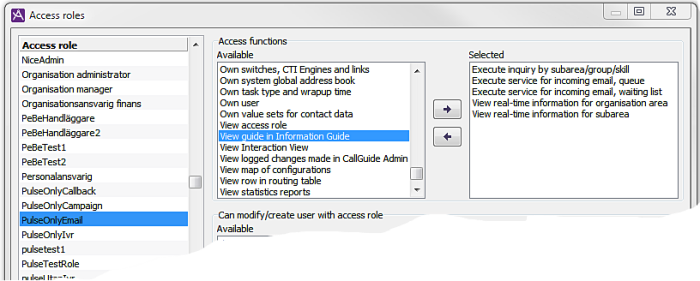
An access role’s access functions define which functions in CallGuide a user with this role is able to utilise. An access function consists of two parts:
There are four operation types to choose from. They are Modify, Own, Look at, and Execute. What they mean and what the user can do is seen below:
|
Operation |
Gives the user the right to |
|---|---|
|
Modify |
change configurations of objects. If you are entitled to modify a user, you can change the user’s (the user account’s) surname and first name in user accounts, for example. |
|
Own |
create and delete objects, as well as all the opportunities that the modify operation entails. See above. |
|
Look at |
view objects, i.e. to see their occurrence and the configurations that are associated with the objects. If you are entitled to view a user, you can look at this person’s surname and first name, for example, but the names cannot be changed. |
|
Execute |
carry out the function that objects of the type in question represent. Execute is quite different from Own and Modify. The Execute operation can only be combined with object types that in themselves represent functional possibilities in CallGuide. See example below. |
To view or modify the access functions that a particular role has, first select the role in question in the Access rolelist.
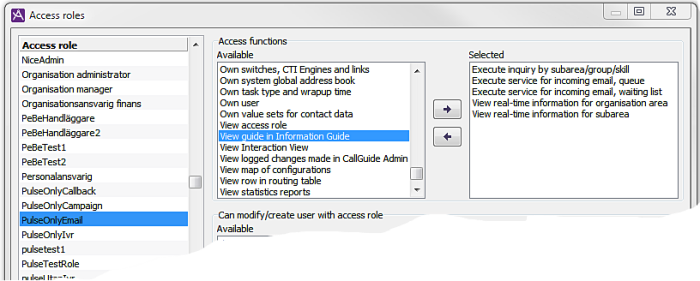
In the upper right part of the Access roles window you see all the access functions under the Available and Selected titles. The Selected list shows the access functions that the role currently contains. If the role is to contain more access functions you select them from the Available list.
|
|
You move the selected access functions from one list to the other by clicking on the corresponding arrow button. |
Telia CallGuide version 10.1. New info since last release is highlighted. ©Telia Sverige AB